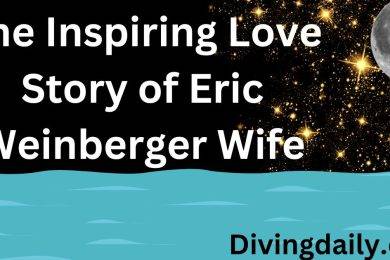Creating personalized stickers is a great way to boost your business or promote your personal brand. If you want to get the most out of sticker printing, you need to pay attention to your sticker design and printing options. A little bit of preparation and research today can help create the perfect sticker print for tomorrow. And with fast delivery times for most sticker printing orders, you can get your personalized stickers exactly when you need them.
Designs for Sticker Printing
When designing your personalized stickers, you need to first figure out what purpose they will serve. This helps guide your plans for design to ensure that your stickers work perfectly for you.
Sticker Printing for Sale
If you’re going to be selling your stickers, you need to keep the focus on the design elements. People who buy stickers like to put them on laptops, notebooks, and other personal items. So, it’s important that you create a visually appealing design that will help encourage people to buy your products.
Sticker Printing for Promotion
Stickers that you’re giving away for promotion, however, aren’t as reliant on visual design as stickers for sale. Instead, these stickers should focus more on bringing people to your website or physical locations. You’ll want to make sure you include a logo or website in the sticker design to help others find you in the future.
File Formatting for Sticker Printing
Once you have your design finalized, you’re ready to get your personalized stickers printed. But the process doesn’t end here. To make sure your personalized stickers are perfect, there are a few file settings you need to check before you hit send. Failure to properly format your sticker files often results in a misprint that could cost you time and money.
When getting ready for sticker printing, make sure you double-check these file settings:
- DPI – The DPI (dots per inch) should be at least 300. The higher the DPI is, the clearer your stickers will be when they print.
- Bleed – Shifting can cause a loss of important design elements during the printing process. Be sure to include a ¼” bleed area around your sticker design to keep everything intact.
- Color Spectrum – Set the color spectrum of your sticker file to CMYK and test a quick print on regular paper to make sure that the vibrancy and hue of your colors are exactly what you want.
Finding a Sticker Printer
Even if you have the perfect design and a properly formatted file, without the right sticker printer, you could still have misprints or delayed deliveries. Choosing the right company to work with is key for personalized sticker printing. You want to find a printer located in a centralized area. This helps ensure that they have access to the proper shipping methods your order needs. You’ll also want to check for reviews of the printer, paying close attention to the photos posted by reviewers to check the quality of the work. With the right design and printer on hand, you can create stunning personalized stickers for your business or brand.
My name is Sardar Ayaz a professional content writer and SEO expert having Proven record of excellent writing demonstrated in a professional portfolio Impeccable grasp of the English language, including idioms and current trends in slang and expressions. I have ability to work independently with little or no daily supervision with strong interpersonal skills and willingness to communicate with clients, colleagues, and management.
I can produce well-researched content for publication online and in print, organize writing schedules to complete drafts of content or finished projects within deadlines. I have 12 years’ experience to develop related content for multiple platforms, such as websites, email marketing, product descriptions, videos, and blogs.
I use search engine optimization (SEO) strategies in writing to maximize the online visibility of a website in search results