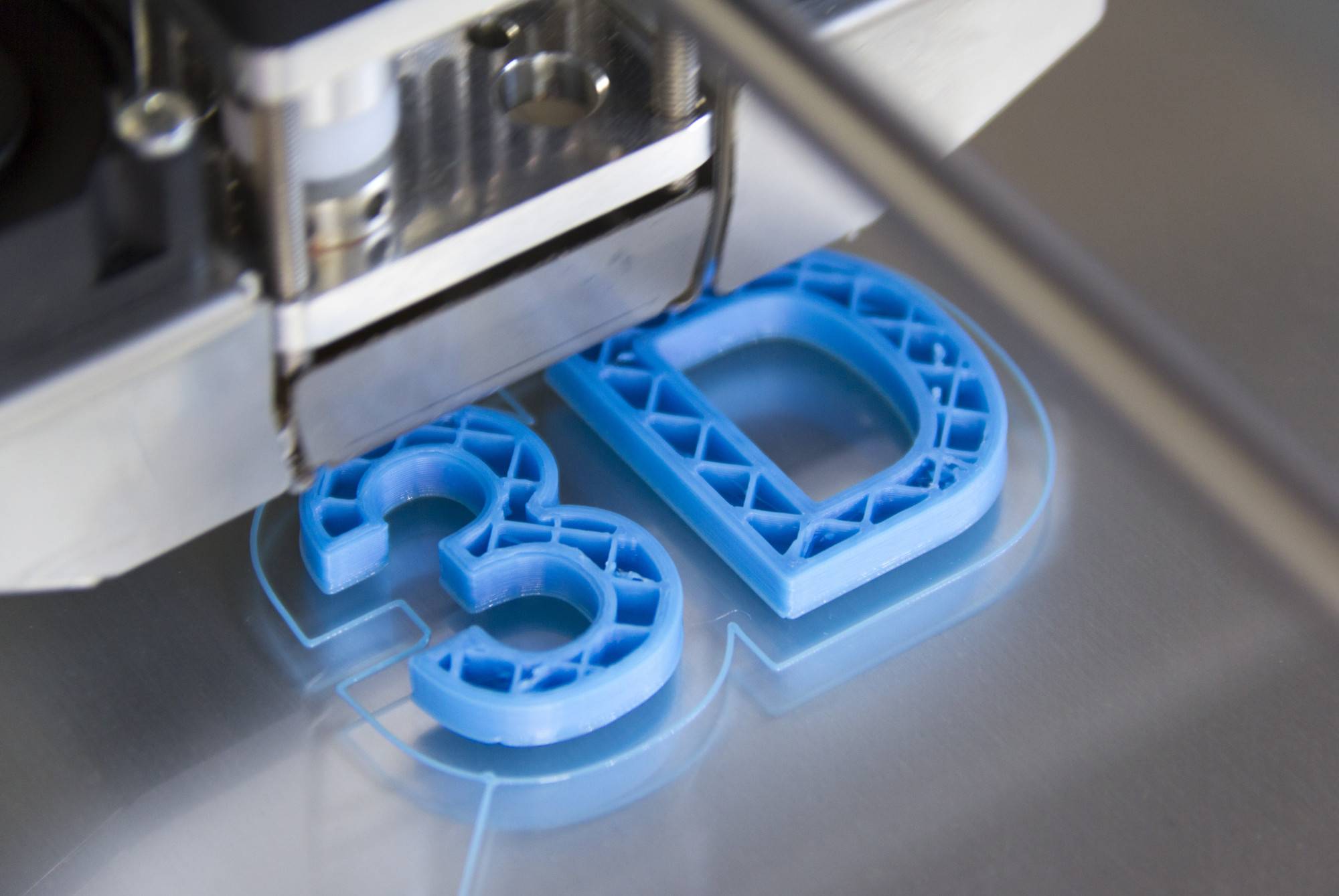Did you know that 3D printing isn’t just a technique for rapid prototyping? That’s right, the technology is completely versatile across multiple industries. At least 51% of consumers apply this technology for production purposes.
We all know that 3D scanning is a complicated process, but how exactly does it work? How do we take an object and turn it into a digital representation of itself? We’re going to explain the steps involved in 3D scanning technology.
These include the actual scanning process and the different methods used for processing. Additionally, we’ll talk about cleaning up the scan data before exporting it as a 3D model ready for printing or other uses.
Keep reading for the answers you’re waiting for.
What Does It Mean To Scan Something In 3D Exactly?
3D scanning is a technique that has become more popular in recent years. If you’re not familiar with the term, think about it like this: 3D scanning is when we take a series of photos from different angles to create an object’s digital model.
The result of this process is what we call a point cloud or 3D scan. This technology is often used for all sorts of purposes. In the medical field, it’s often used for CT scans.
In industrial design, architects use them to assess how new buildings will look before they’re constructed in the physical world. And in video games, developers have been using them since at least 1997!
So, You’ve Heard The Term Rapid Prototyping
Rapid prototyping is the process of making a physical copy of a digital model. It’s often used in the manufacturing industry to create models or prototypes for new products. The basic idea is that you start with a digital model and then use rapid prototyping tools to create a physical version of that model.
There are many different rapid prototyping tools available, but most of them fall into one of two categories: additive or subtractive. Additive processes involve building up layers of material until you have reached the desired shape. Subtractive processes involve cutting away unwanted material until the desired shape is achieved.
The most common type of additive process is fused deposition modeling. FDM works by heating a plastic filament until it’s liquid, then depositing it in thin layers onto a build platform. The deposited material quickly hardens, allowing the next layer to be added.
This process is repeated until the entire object is built up. Subtractive processes usually involve using a milling machine to carve away pieces of material from a solid block until the desired shape is achieved. The most common type of subtractive process is Computer Numeric Control.
CNC works by moving a cutting tool over a piece of material while simultaneously controlling its depth and speed. This allows for very precise cuts and shapes that are created.
What does the Process Look Like?
First, you need to prepare your object for scanning. This usually involves removing any large or loose parts and cleaning the surface of the object to remove any dirt or dust. If there are any particularly intricate details on the object that you want to capture, you may also need to apply a special coating that will help the scanner pick them up.
Once your object is ready, it’s time to start scanning. The actual scanning process usually involves moving the scanner at a slow pace around the object while taking scans from different angles. Depending on the type of scanner that’s used, you may also need to adjust some settings manually to get the best results.
Some scanners can be quite fiddly so it takes a bit of practice to get used to using them. Once your scan is complete, you can use a variety of different software to process the data into something usable by other programs or designers.
The type of processing required will depend on what you’re using the model for and how accurate it needs to be. Some models are suitable for printing, while others may need additional work to be of use as intended.
For example, if you’ve scanned someone’s face, then there could still be quite a bit of room for improvement with regards to accuracy because facial features move around slightly during normal speech. So they’ll need extra fine detail added before going onto an avatar or game character. That’s just one of many potential uses for the piece.
Similarly, clothing requires good quality textures associated with each part to look right when worn.
How About Other Workflows?
Multiple workflows can be used in conjunction with three-dimensional scanning technology. The most common workflow usually involves taking multiple scans of an object from different angles and then stitching them together using software. This allows for a more complete scan of the object and helps to reduce any errors or gaps in the data.
Depending on the needs of the project you can use other workflows. If you need high accuracy in your scan, then you may want to use a workflow that includes post-processing steps like fine detail editing or surface reconstruction. These types of processes can help to improve the overall quality of the scanned data and make it more accurate for use in specific contexts.
Other workflows can help to generate a large volume of data very quickly, which may be useful for simulation purposes. Some scanners use different technology altogether, like structured light systems or time-of-flight cameras. The type of workflow you choose will depend on the capabilities and needs of your application.
Speaking of structured light systems, here’s an example. Lasers or structured light systems shine patterns onto objects. It does this from various angles while CMOS sensors are used in camera-based scanners like Microsoft’s Kinect system.
Don’t Forget The Finished Product
Once the scanning is complete, the data can be cleaned up and processed in different software to generate usable outputs. For example, mesh repairing tools can be used to fill holes and remove artifacts caused by scanner noise or inaccuracies in the scan data.
Mesh simplification algorithms are sometimes applied to reduce the number of polygons in a model without sacrificing too much detail.
The goal is to create a manageable file size that can still go in as an import into other applications for further processing or printing. For more information and industry examples, visit Freescan UE 7 Handheld.
Give 3D Scanning Technology a Try
Now that you have a basic understanding of 3D scanning technology and how scanners work, we hope you’ll feel more confident about using them in your projects. Be sure to experiment with different settings and techniques until you find what works best for you. There’s no one-size-fits-all solution, so the key is to keep trying until you get the results you want.
If you’re one of those types of people that loves learning new things, check out more of our articles!