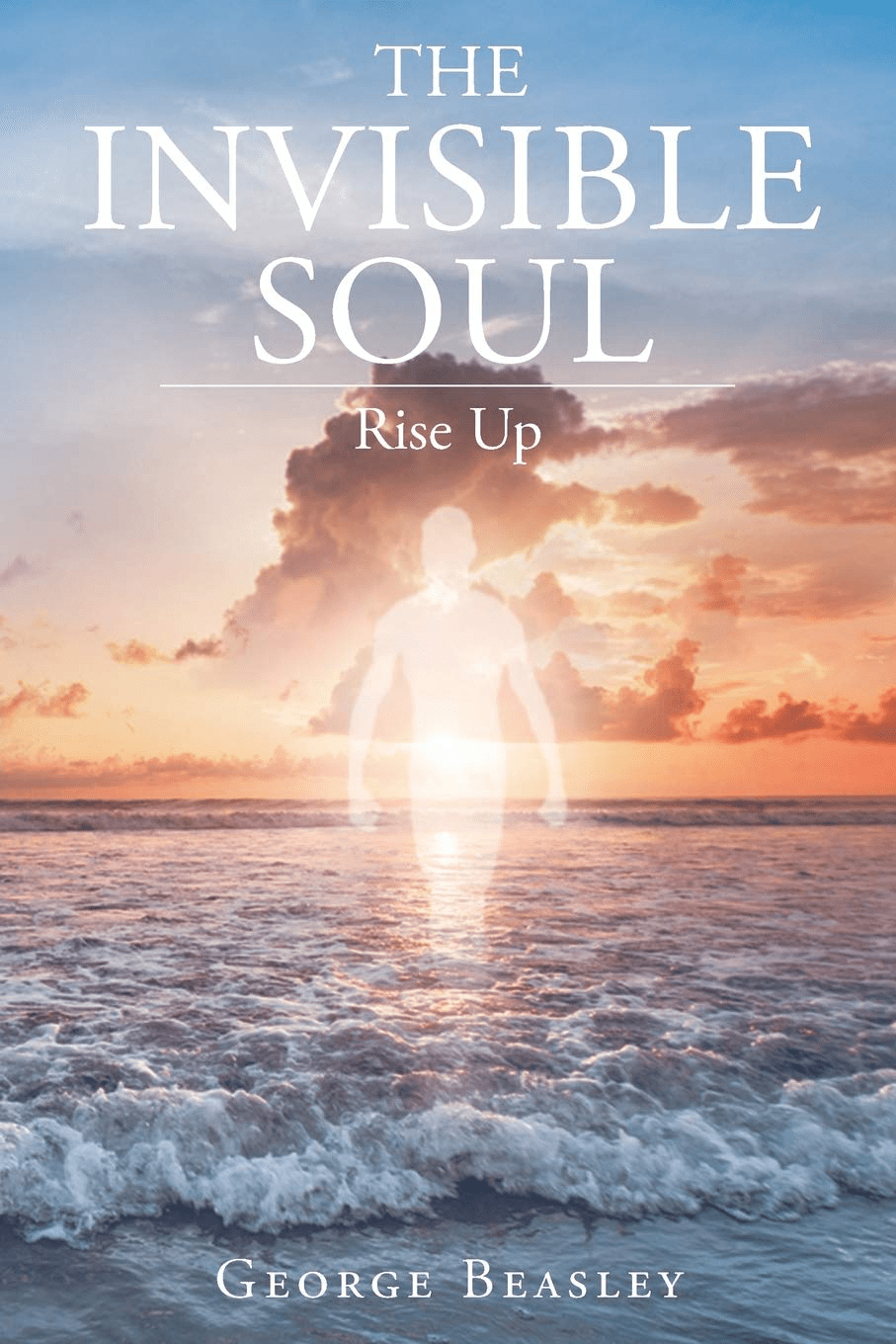In 2021 there were 1.074 billion Instagram users. Whether you use Instagram for fun, business, or your dream of being an Instagram influencer, you want to get the most out of this platform.
Sure, you can post your favorite pictures with a filter and add a few hashtags, but there has to be more than that on this nifty little social media app! What are you missing out on?
There are plenty of Instagram features available to play with. Some of them are pretty widely known, but the average user who only uploads the occasional picture may not be aware of these features or their purposes.
We’re here to talk about some of the best Instagram features that you could be using to improve your Instagram experience. Read on to learn more.
1. Instagram Highlights
In 2022, most people are already aware of the Instagram highlight feature, but if you’ve been missing out, it might be time to give it a try.
When you use the highlights feature, you get to keep all of your stories saved on your page. This is great for anyone who wants to keep all of their stories beyond the 24-hour mark, but they’re tired of saving them on their phone.
This is also a great feature for people who use their pages for business purposes. They may have a Q&A highlight section, a “tips and tricks” highlight section, a “prices and services” highlight section, and more.
Tattoo artists often use the highlight feature to show off their available flash designs so that clients can arrive at their shop ready for their new body art.
To make a highlight, open up a current Instagram story. At the bottom, there should be a small button with a heart in a circle. Click the heart and it will show a “new highlight” screen where you can add a title and add it to your page.
Click for a few Instagram highlight ideas to get you started.
2. Instagram Saved Collections
If you’re like us, you scroll mindlessly through your feed liking everything that your friends post, any nice pieces of artwork, recipes, cat pictures, and anything else that strikes your fancy for even a millisecond.
When you “like” something, you can go back and see it later. If you “like” everything, however, this gets tricky. You have to go through every single post in the list and hopefully find what you were looking for.
In other words, you’re not likely to find something that you were meaning to save.
This is also true with the basic “save” feature. You can save the posts that you wanted to keep, but it’s hard to find specific posts when you want to look at them later.
Instead, hold the “save” button and you’ll be able to create a new save folder. You can title the folder with the category of post so it’s easy to find later. For example, if you’re learning a language, you might have a saved folder that’s full of language tutorials.
3. Live Instagram Filters
Most people know about this one by now, but you might be behind the times. Live Instagram filters can be a lot of fun (as long as you use them wisely).
When you’re making an Instagram story, the bottom of the screen should have a series of icons that you can scroll through. These are all live filters.
Some of them are great for taking normal photos. They offer color changes, sparkles, and more. Others are for modifying your face (be careful with these ones as they do trigger some people’s body dysmorphia).
There are also fun games in the filter section. Some will tell you silly things like “What Animal Crossing Character are You?” or “What’s Your Toxic Trait?”.
Try some of the live filters out!
4. Mute and Restrict
Are you fighting with a friend and you don’t want to see or interact with them for a while? Is a friend posting content that’s triggering or upsetting to you at the moment, but you don’t want to unfollow them?
Sure, you could unfollow or jump straight into the block feature, but this isn’t necessary. Instead, use the mute and restrict features to give yourself time to cool off.
When you “mute” someone’s posts or stories, you won’t be able to see them in your feed. You can see them if you go to their profile, however.
You can also mute their messages. You won’t get notifications from them, but you will see them if you go into the “messages” section of the app.
To mute someone, click on their post, story, or message. There should be three dots. When you click on those dots, “mute” should be available.
If muting isn’t enough, restricting is the next step. You’ll still see their posts, but their messages will go into the “requests” section and they won’t see if you’ve read them. Again, this is a great option if you just need some space but you’re not interested in ending the friendship.
5. The Close Friends List
Sometimes you want to post a story, but you don’t want the entire world to see it. We’ve been there. Whether you’re planning a surprise party for someone, you’re posting something somewhat private, or you’re posting something that doesn’t align with your public brand, the “close friends” feature is there to save the day.
On your profile, click the line on the top right. “Close Friends” should be the third line up from the bottom. When you click it, you can add your friends to it.
When you post a story for your close friends, just click the green “close friends” icon at the bottom instead of the “your story” icon.
Try These Fun Instagram Features
These fun features of Instagram can upgrade your user experience. Whether you’re posting photos, reels, or stories, try some of these Instagram features out today!
For more helpful articles about the top trending topics on social media and more, visit the rest of our site.